Where is my tracking code?
In order to track your website, the code needs to be installed on it. This can be done by either copying the code onto your site manually, or using one of the many
plugins available that will add the code automatically. Many plugins have additional features as well that makes them worthwhile to use if you are on a supported platform.
From your
user homepage, click the "Preferences" link for the site in question.
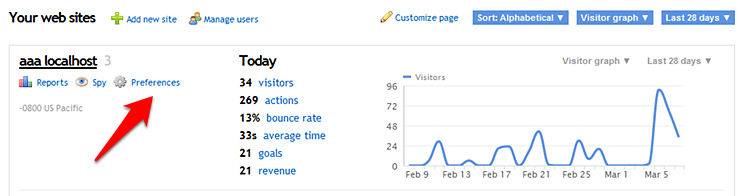
Click the "Tracking code" link in the site preferences sub-menu at the top. Your code is on this page.
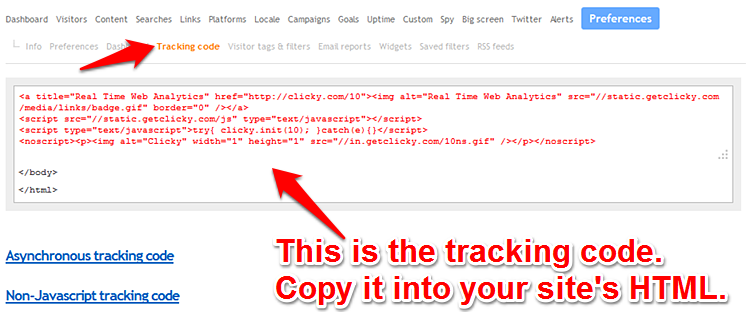
Copy the code into your site's footer file if you have one. Otherwise you will need to add the code to every page manually. The code should go directly before the closing </body> tag.
 0 online
0 visitors
0 actions
0 online
0 visitors
0 actions