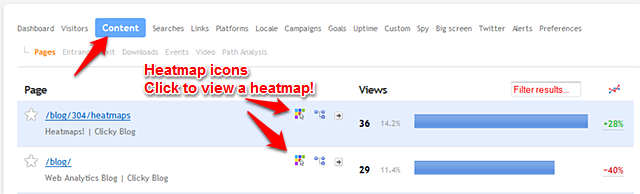Pages
This is the "main" content report that shows the top pages viewed on your site, as determined by the number of page views.
You may notice in this report, some pages have domains attached to them, and others don't. You will only see this if you are tracking multiple domains (including sub-domains) with a single site ID.
What happens here is for your registered domain, e.g. 'yoursite.com', for all page views on that domain, we will just store the path and query, e.g. /path?query=1. But for page views on other domains, it's important that you know those pages were on those other domains. In those cases we also attached the domain name to the page view, and show you that in the content report. In some cases this is undesireable, in which case you can enable the 'force hostname' option in
site preferences. This will force Clicky to treat all page views as if they occurred on the main registered domain. In other words, the 'real' domain of the page view will never be attached in the content report.
If you have configured
heatmaps, you will see the heatmap icon in this report for all pages that have heatmap data for the date range you are viewing, as shown below. Click the heatmap icon to open that page in a new window, and the heatmap should load on top of it within a few seconds.
You can also initiate
simple path analysis from this report.
 0 online
0 visitors
0 actions
0 online
0 visitors
0 actions