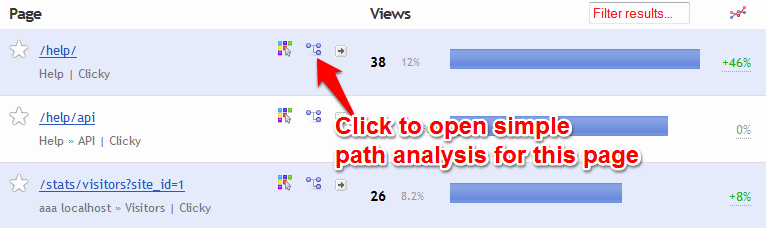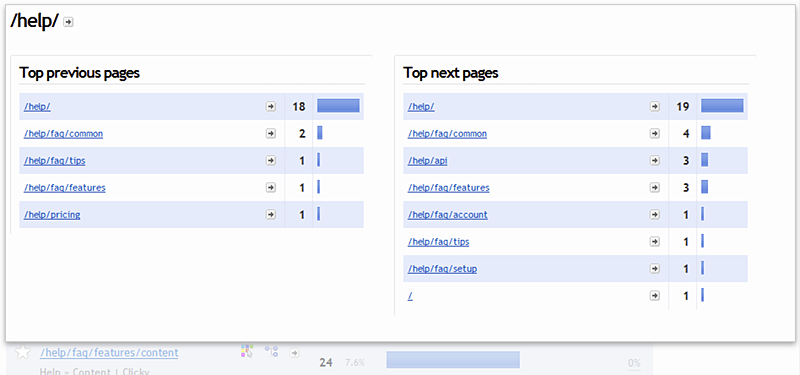Path analysis
Path analysis is embedded directly in the
content reports, as shown below.
This feature is built on top of
Segments, and hence the same
sampling limits and preferences apply.
Next to each URL in the Content report is an icon that represents a node tree. Click on it to open the simple path report.
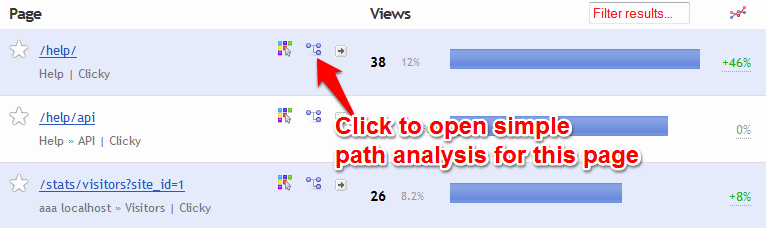
The path analysis window will pop up after clicking a node icon, showing you the top
next and
previous pages for the page in question. In this example we are analyzing the /help/ page so it shows us, in order of popularity, the previous page people were viewing before /help/, and the next page they viewed afterwards.
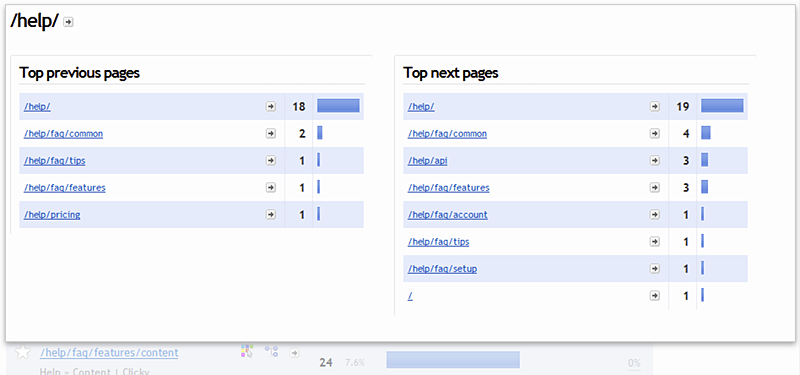
 0 online
0 visitors
0 actions
0 online
0 visitors
0 actions