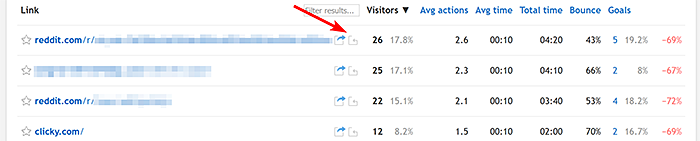As of March 2021,
all major browsers do some kind of referrer masking by default, typically stripping out everything but the domain name.
It's still nice to know the sites in general that are sending you traffic, but for small websites in particular (our target audience), knowing the exact
page that people are coming from is important. Did someone make a new blog post or news article about your site? It's useful and exciting to quickly see those in your referrer logs... but this golden age that has existed for
25 years has sadly come to an end.
In response to this, we've created a new feature to help you search for backlinks from other sites.
Relevant reports (below) will have a new "backlink" icon

, representing the outline of a page that turns into an arrow circling back:
- Links
- Links -> Domains
- Links -> Recent
- Links -> Unique
- Visitor session details
Here is an example of this icon in the main Links report:
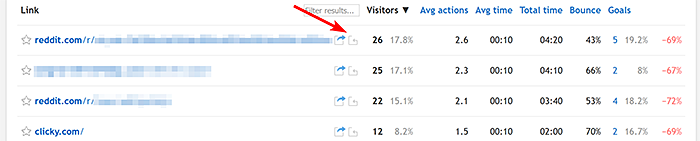
Clicking on this icon anytime you see it will open up Google with the following search query:
yoursite.com site:othersite.com
This tells Google to find all pages on the (pretend) referrer "othersite.com" that reference your (pretend) registered site domain on Clicky, "yoursite.com".
This isn't perfect. If the referring page on othersite.com is brand new, it's probably not indexed yet. And if your domain is shared amongst many other users, then the default results won't be ideal. But it's a good starting point that you can further refine as needed.
The only time we
don't link to Google results is for actual search engine referrers. For any search engine other than Google, we just link right back to that same search engine with your (pretend) domain name alone, "yoursite.com", as the query. Again this isn't perfect or ideal, but it's a good place to start.
 0 online
0 visitors
0 actions
0 online
0 visitors
0 actions