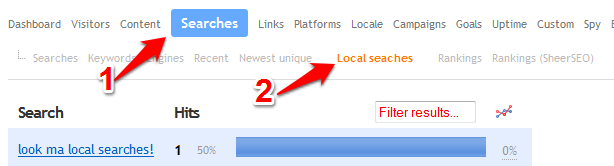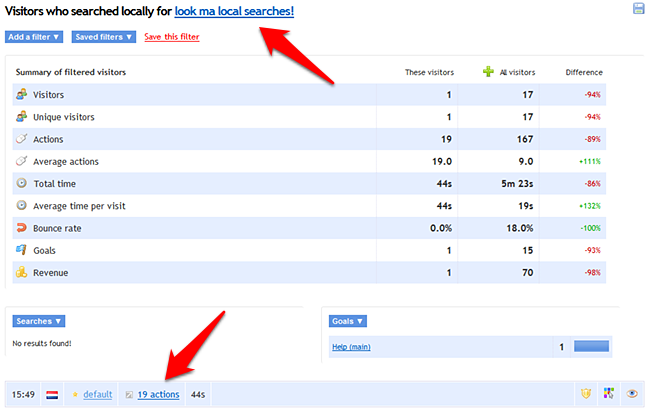Local / internal searches
Local searches are searches performed with your site's own search engine, after your visitors are already on your site. Before we can report on these searches, you must tell us what query parameter your website uses for searches. Common parameters would be for example "q" or "search".
Examples:
http://yoursite.com/search?
q=apples
http://yoursite.com/search?
search=bananas
Some sites have path-based, "pretty" searches. Example:
http://yoursite.com/search/lollipops
Clicky also supports these. For path-based searches, you must enter in the full path that goes
between the domain name and the search term. It must start with a '/' or we won't look for the search in the path. In this example, you'd enter in "/search/".
Last, Clicky supports multiple parameters and multiple paths for local searches, including mixing the two, if your site is weird like that. Here's an example of what you might enter for both, if your site had the same setup as our examples above:
/search/,q,search
The local searches report is available under Searches -> Local searches.
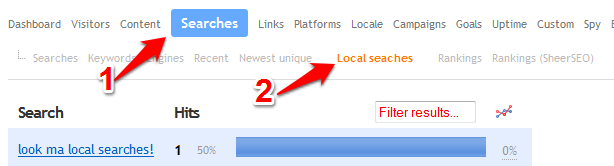
Click on a local search to view visitors who performed that search.
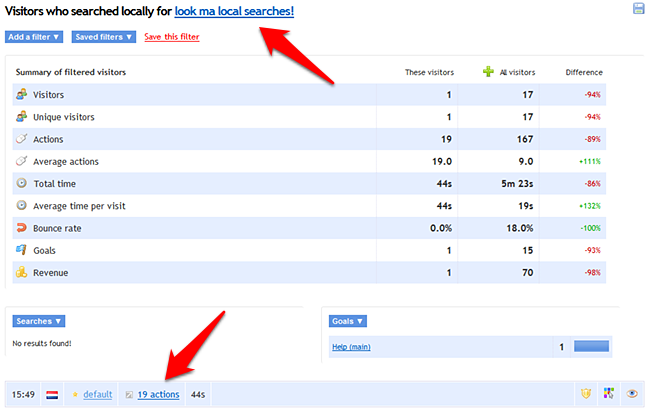
Local searches will also show up in the action log (globally, or when viewing a session), as well as Spy.
 0 online
0 visitors
0 actions
0 online
0 visitors
0 actions