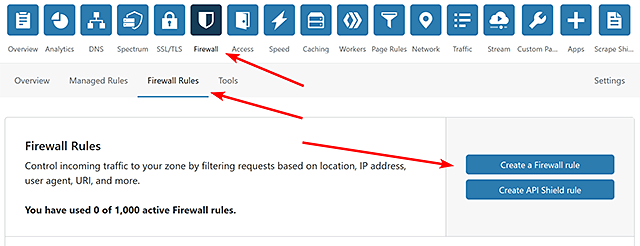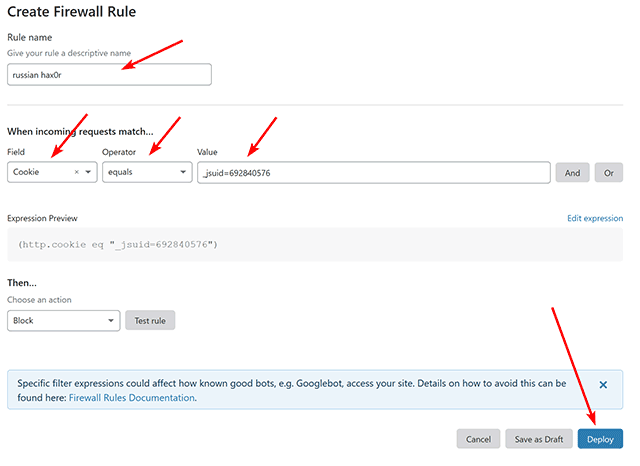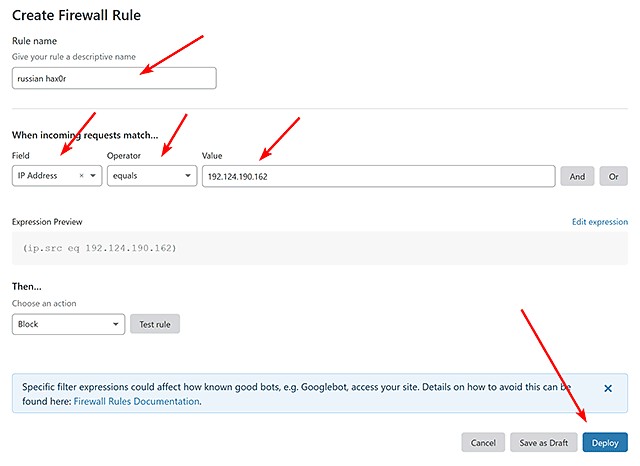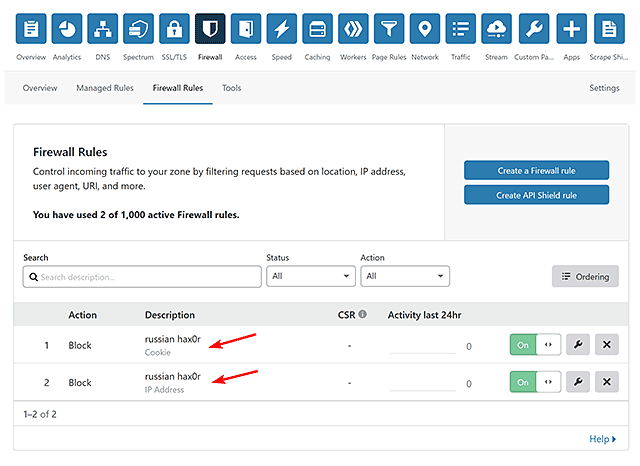Cloudflare
Many people use
Cloudflare to secure and speed up their websites. Cloudflare has a "Firewall" option that lets you block visitors based on a variety of factors, including IP and cookie.
First, find the visitor IP or UID in their session details:

From your site's main Cloudflare control panel, go to Firewall, Firewall Rules, then click "Create a Firewall Rule".
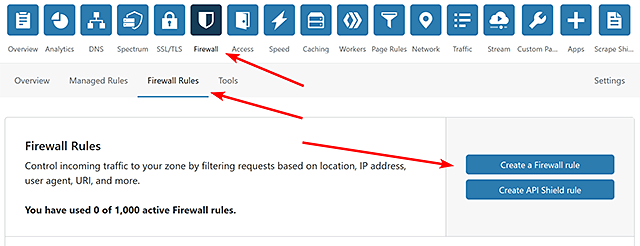
To block a visitor based on UID value, create a cookie rule. The cookie name that your site (and Cloudflare) can see is called "_jsuid". You enter cookie rules here in the style of "name=value", so you would enter "_jsuid=692840576" based on the example above, then click the "Deploy" button at the bottom:
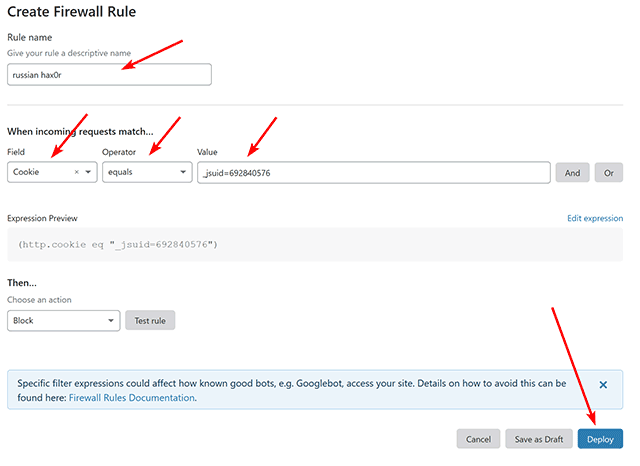
To block a visitor based on IP address, create an IP address rule. You would enter the following based on the visitor example above, then click the "Deploy" button at the bottom:
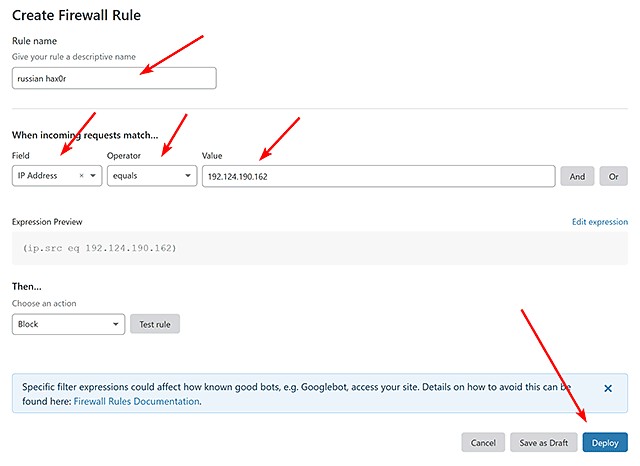
After you create a rule, you're taken back to the main firewall page. You can create additional rules from here, and you can see a list of your existing rules at the bottom, where you can edit or delete them.
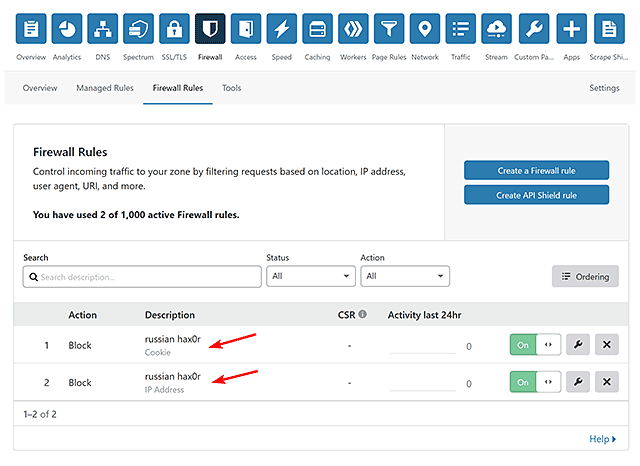
 0 online
0 visitors
0 actions
0 online
0 visitors
0 actions