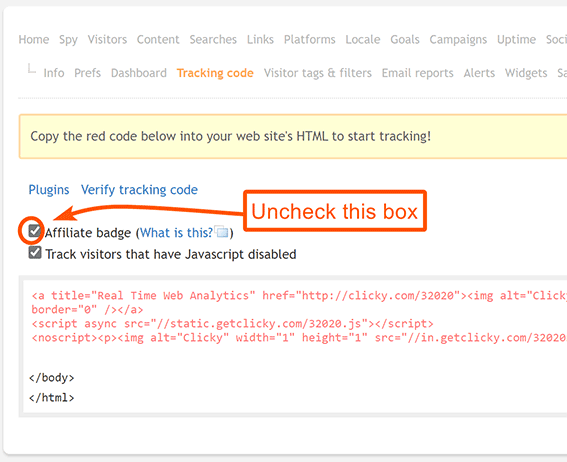Can I remove the  image from my site?
image from my site?
The badge is enabled by default, but it is not required. If you are comfortable editing the code already on your site, the image is simply the first line of the tracking code. You can just delete it and the badge will disppear.
Alternatively, you can go back to your site's
tracking code page, and get a fresh copy there. Before copying the code, uncheck the "Affiliate badge" box. This will remove the image from the code.
Next, delete the existing tracking that's already installed on your site, and replace it with this new code. That's it!
 0 online
0 visitors
0 actions
0 online
0 visitors
0 actions
 image from my site?
image from my site?