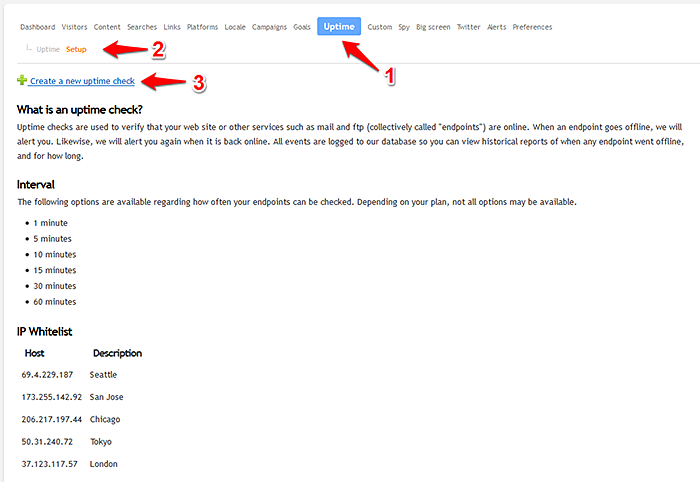Uptime monitoring setup
Uptime monitoring requires a
Pro Plus or higher account. It's also available during the free 21 day trial.
To configure uptime monitoring, go to the main "Uptime" tab in your reporting interface, then "Setup", then click the "Create new uptime check" at the top, as shown below.
You will then see a form to configure you uptime monitor. Each check requires a unique name so give it a name and then enter in the end point URL you want us to check. The rest of the fields are optional and you can usually leave them as the default settings.
 0 online
0 visitors
0 actions
0 online
0 visitors
0 actions