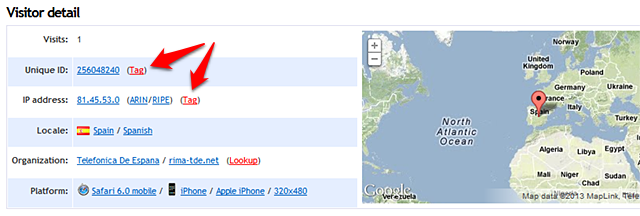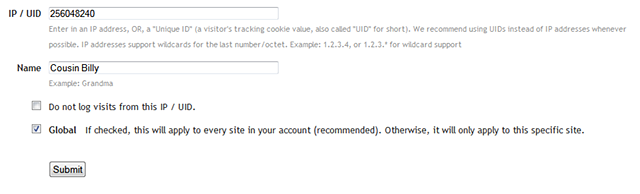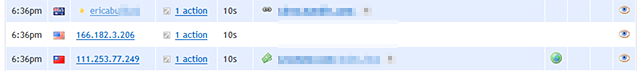Naming visitors
If you know who a particular visitor is, you can tag them so future visits will have the name attached as well.
When viewing a visitor session, click the "tag" link next to their
IP address or their
Unique ID (UID). If you have
visitor privacy disabled, we recommend tagging UIDs, as the tags will generally still work even if the IP address changes.
Note: IPv6 addresses are not supported here, as they change every 24 hours on most devices. Click the link above to learn more.
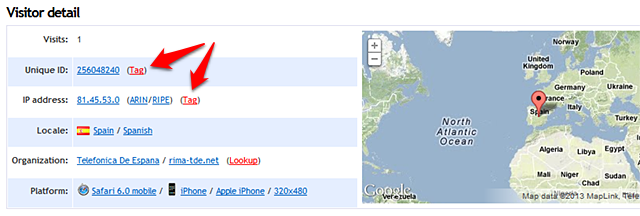
Give the visitor a meaningful name, e.g. "Cousin Billy".
If you want to ignore future visits from this visitor, check the "ignore" box. Then choose whether you want this tag to apply to all of your sites (recommended), or just the current site you're viewing.
When you submit the form, the tag will apply to the last 3 days of visits from this person, and all future visits.
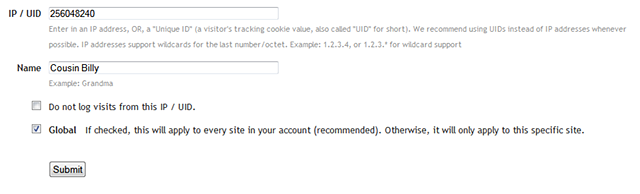
In the visitors report, a tagged visitor will have their name shown up front, with a star next to them, so you can easily pick them out from other visitors.
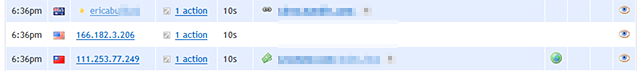
Clicking on their name will show you a list of visits tagged with that username for the last 7 days (by default). Use the
date menu to visits from other time periods.
 0 online
0 visitors
0 actions
0 online
0 visitors
0 actions