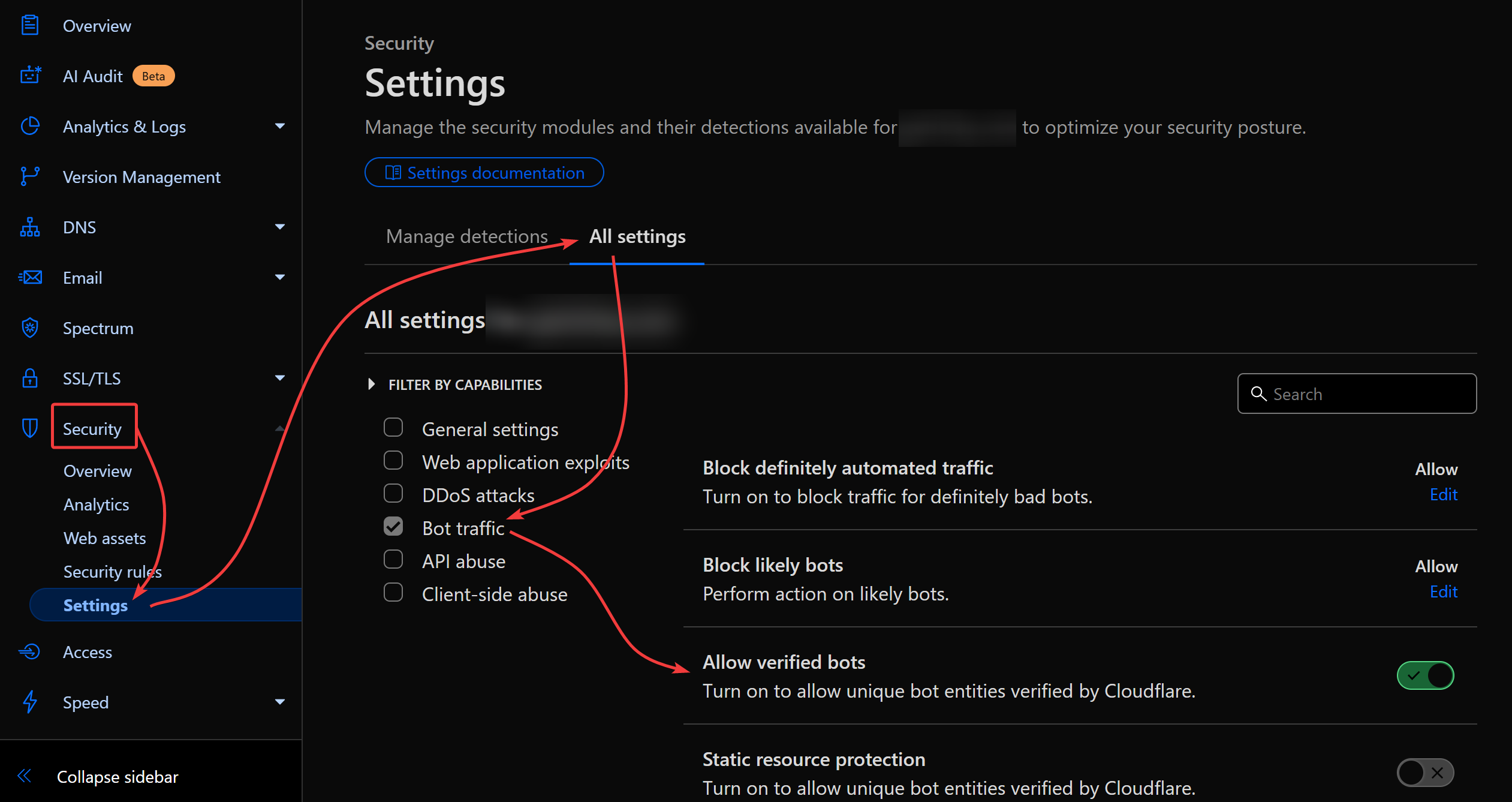IP address whitelisting
Due to the nature of any given uptime monitoring service making the same request to your server on a regular recurring basis, the uptime monitor IP addresses may get blocked automatically by a web firewall. If you use a web firewall, it is recommended that you whitelist the Monitage server IP addresses to prevent false downtime alerts. (If your website uses Cloudflare, then that is likely your main/only firewall. Skip to the bottom.)
The IP addresses of all monitoring servers are listed on the main uptime configuration page, in your stats reporting interface.
Unfortunately these IP addresses change occasionally, something that is beyond our control with leased servers. For this reason we also offer a read-only API that does nothing but output the live production IPs that are currently in use by Monitage servers, in plain text array format. This way you can ensure the IPs are always up to date on your end.
You can access the API here:
https://clicky.com/api/uptime-ips 
Cloudflare users
If your website uses CF, then that is likely your main/only firewall. Monitage is already on Cloudflare's
Verified Bots 
list, which automatically whitelists our IP addresses for you, unless you have specifically disabled that in your CF security settings.
From your CF sidebar, go to Security -> Settings -> All settings (tab) -> Bot traffic (checkbox) -> Allow verified bots (make sure this is enabled).
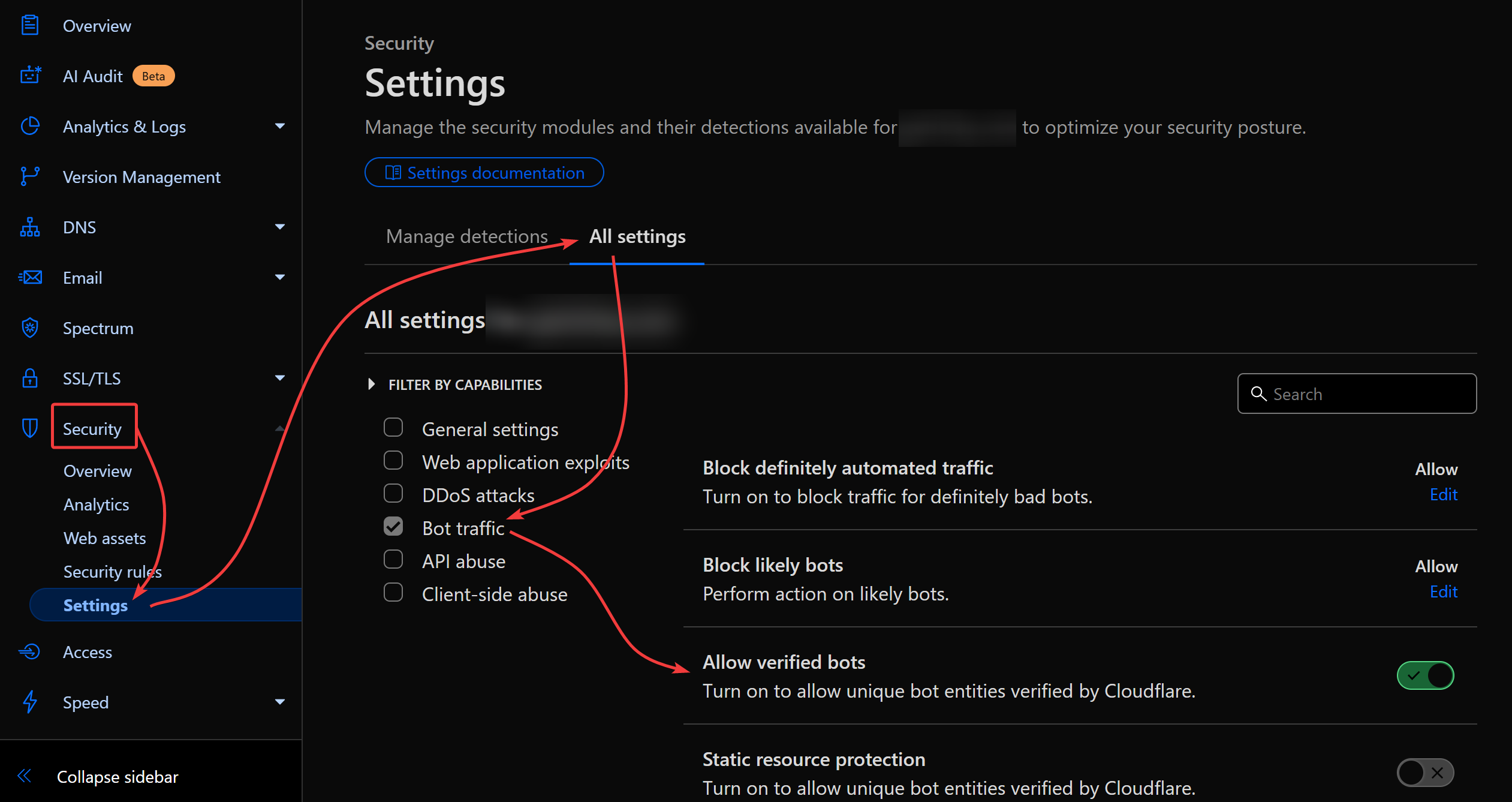
 0 online
0 visitors
0 actions
0 online
0 visitors
0 actions